In this post we will see how to create free Visual Studio Online Account.
Steps:
Below page will open asking for Live Id credentials. If you have live Id enter the details or if not click on Create One! to create a live Id.
Once you have logged In with your live account you will be redirected to below page.
Click on Edit Profile button to update your profile info.
Here we can edit our name, change profile picture, change email id and Country/Region. Click on Save changes if you have edited any info else click Cancel.
All associated VSTS accounts will be listed at the right side below Accounts. Click on the link
Create new account
In the new page click on Change details link and provide the unique name for your new vsts account.
Provide the required input such as, version control type, team project name, process template and region to host the projects.
Click Continue.
Provide the required input such as, version control type, team project name, process template and region to host the projects.
Click Continue.
After team project creation, you will be directed to the page shown below.
Now your VSTS Team project is ready for use. :)
Thanks.

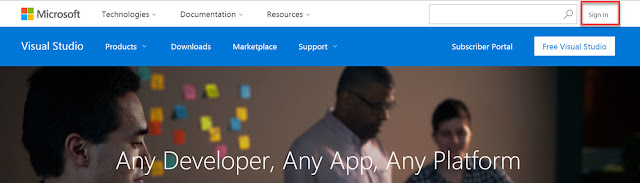
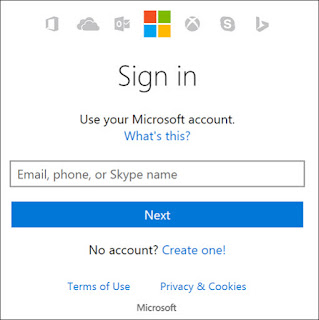
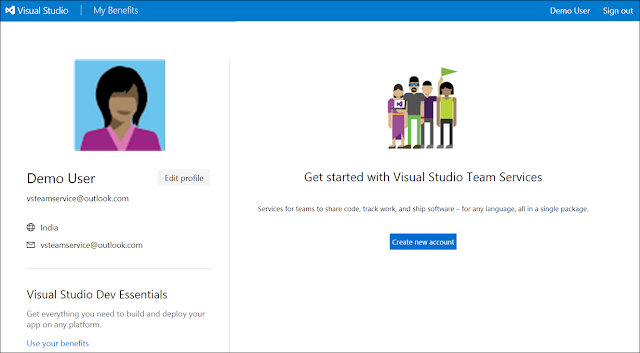
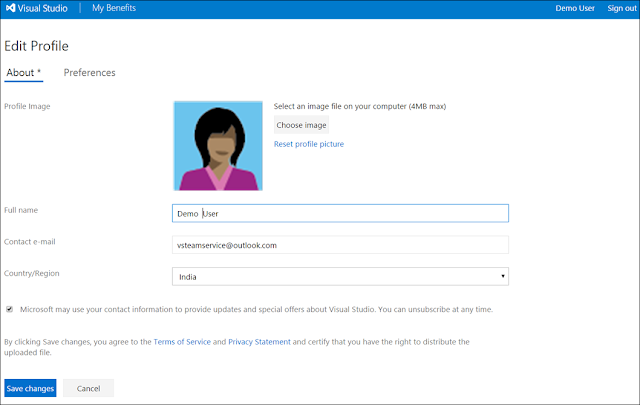
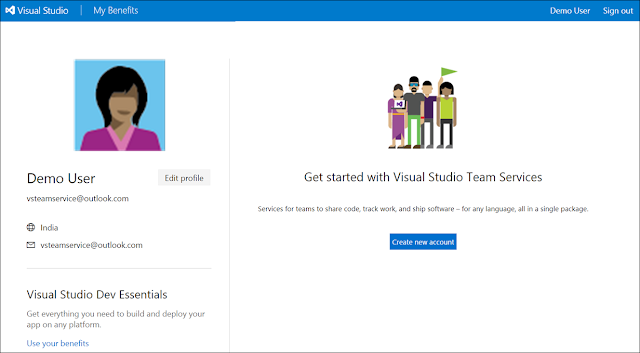

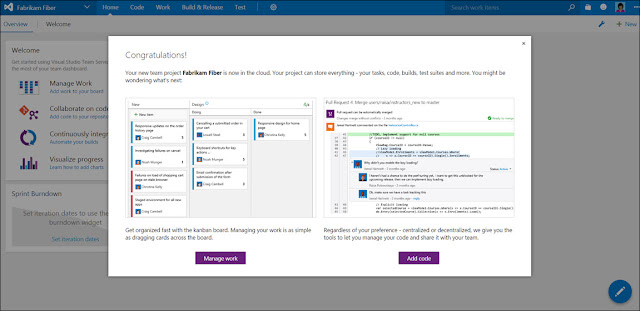




No comments:
Write comments